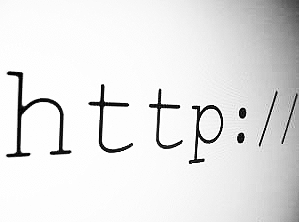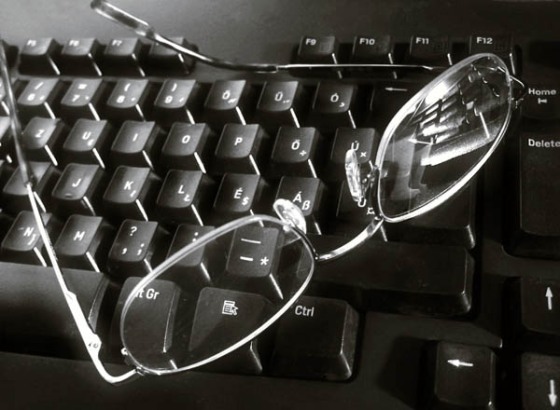Those are not preventing from a quick reconstruction of information which is spread in a drive and they work at the highest speed, at the same time saving and reconstructing a set of data. An accomplished copy has no such drawbacks but it needs a software which can radically reduce the amount of data and cooperate with a virtualized environment, while ‘understanding’ and restoring data in such installations.
Backup which understands virtualization
Virtualization of storage, therefore working in a highly consolidated environment, is very different from an installation that works directly on an equipment. All the I/O operations from one server virtual machines are supported by one bus and the whole loading is served by one set of processors doing the same task repeatedly. In such a massive loading we have to take into consideration the influence of a backup task on the efficiency of production environment. If the loading will be very high you can expect a static during the work of production tasks. Imputing virtual devices and limiting simultaneous copies is incompatible with automatization and flexibility of a virtualized environment.
No future for agents
In a model working during each installation of an operational system, each computer should have agent’s software. Transferring the backup model to a virtualized environment is possible and the backup can still be made, but it would not be an optimal solution. What seems a bit worse, is the reconstruction of such environment, as there should be activated a machine’s standard with an already installed agent and then all data inside the installation should be recovered by using an agent. The process needs to reconstruct the same information tenfold. Using a non-agent tool, which communicates with the hypervisor through API, makes the data possible to be reconstructed directly to blocks on an array, which is far more faster and it applies less load on the CPU and storage. A disadvantage of an agent solution is that the backup cannot be checked until it is reconstructed into a target environment while an operational system is working. A solution which is using API hypervisor enables controlling the integrity.
Deduplication and compression
If it was to compare the work of a backup on a device which uses agents with the virtualized one, some contents are similar in both environments. Both models assume omitting the contents of some objects such as files or swap partitions, as the objects will be reconstructed during each start of a system. Deduplication and compression are the preincibles of a functional backup in both models. It means that many data blocks will be recurrent amongst the disk images of an operational system and applications and also within one disk picture. Both contents in both models have to be prepared in a different way, providing the specificity of an environment – instead of asking the Windows system about swap files’ location, which can be done by a backup agent, those information need to be obtained upon details in virtual disk images.
Laborious reconstruction or an immediate start-up?
If a copy reconstruction is connected with a necessary import of many terabytes of data the time of resource reconstruction will be measured in hours. Sometimes such operations need to be done anyway, which happens when some serious incidents take place. In spite of all, most data reconstruction tasks from a backup concern single virtual machines or single objects. Actions can be quickened if a software enables a fast mount of a machine directly from the backup files or reconstructing from deduplicated resources. There is an essential dependence connected with a way in which a deduplication is carried. If the whole space of a copy is deduplicated, the process of getting data out into its primary version is basing on a complete archive which contain all virtual machines. Copy of a single machine lead in such a way cannot be transferred between installations without getting data out into its primary version.
Deduplication guided on the level of a task makes that the copy belonging to a global resource storage, so it is portable. The price for this is a bigger need for the disk memory as the global deduplication works more efficiently. A copy made with deduplication accomplished per task enables not only a quick reconstruction of a single device but also the possibility to mount a virtual machine directly from the backup copy files. Backup software can immediately provide a reconstructed content of a machine as a disk image to the hypervisor, running a machine directly from data saved in security copy. In such way you can test the functionality of producing environment in a reserve center.