Network Attached Storage appliances have an architecture designed for one purpose – to serve data files to clients in heterogeneous network environments. NAS system managed by NAS OS is optimized for file Input/Output activity, therefore file serving performance is greater than that of a general purpose server, which is designed to perform a multitude of functions. Also, the capacity and transfer speed is increased due to one specialisation of storage server. NAS enables you to locate storage where it is needed on the network and provide clients with direct, server independent communication to storage resources. Localizing file I/O traffic provides for a more efficient use of network resources.
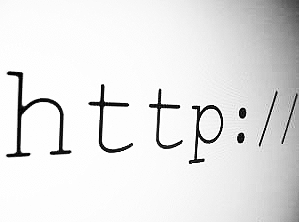
A NAS appliance connects directly to your existing LAN. NAS OS which is present in the storage device allows for transferring data over standard network access TCP/IP or IPX protocols using standard file sharing protocols such as SMB/CIFS, NCP, NFS, FTP or HTTP. No additional software or client licenses are required for clients to access storage. This enables you to implement an attractive storage solution and reduce existing network investments. Management of NAS OS can be performed from anywhere on your network or over the Internet using a standard web browser.
Although it is not possible to eliminate server downtime, whether for planned maintenance or due to unexpected crashes or outages, NAS OS provides tools for protecting valuable storage resources. NAS OS makes servers operate independently of network servers and communicate directly with the client. Thanks to this feature and automatic failover, files remain available in the event of network server downtime. Separating storage resources from the server decreases both the number of components and the amount of file I/O activity, reducing the probability of server downtime and increasing the reliability of the network and application servers. Such solution provides a more reliable and efficient network storage system.